Active Directory Integration
Seamless integration with Active Directory
CloudGate UNO with AD integration is a centralized security management solution that manages network resources.

What is Active Directory?
Active Directory Integration is a function that links Microsoft’s Active Directory Domain Services (AD DS) and CloudGate UNO. Active Directory is sometimes abbreviated as AD and called AD Integration.
By linking with AD DS, authentication, account management, and group management are performed based on AD DS information.

CloudGate UNO’s Zero Trust SSO Solution
With the spread of cloud services, cyber attacks such as unauthorized access are increasing. For future network security, the Zero Trust concept of “not trusting all access” in restricting access to federated services is essential.
Seamless connection to cloud services
What should companies that are introducing remote work and smart devices do with their existing on-premise Active Directory? CloudGate UNO provides seamless integration with a variety of cloud services while leveraging existing Active Directory assets.
CloudGate UNO’s Active Directory integration feature is a single sign-on function through account synchronization and LDAPS authentication in conjunction with the customer’s Active Directory.

Active Directory Domain Services (AD DS) and CloudGate UNO integration
Three key points of CloudGate UNO’s Active Directory Integration

Leverage existing AD for seamless access to cloud services Seamless access to cloud services.

Even if the AD server goes down, the cache function allows login to continue.

Centralized account management reduces operational burden.
Features of Active Directory Integration
Certification
Integration with Active Directory Windows logon IDs and passwords can be used for authentication. and passwords.
Centralized Management with AD DS
Centralized management of user accounts and groups with AD DS only.
Cache Retention
The Cache of AD DS authentication information is maintained in CloudGate UNO. Login can be continued even in case of failure or maintenance.
Synchronization Process
CloudGate UNO can be used as a hub for synchronization with cloud services.
Authentication with Windows logon password
Users can authenticate to CloudGate UNO with their Windows logon ID and password, so there is no need to remember a new user ID and password.
Also, users can change their Windows password from CloudGate UNO even when they are unable to join a domain due to business trips or other reasons.

Centralized management with AD DS
To centrally manage user accounts and groups with AD DS only. The management and operation of these accounts and groups is optimized.

Active Directory authentication information cache function
The authentication information of Active Directory is kept in a cache in CloudGate UNO, and when Active Directory is inaccessible due to failure of Active Directory, maintenance, etc., the information in the internal cache of CloudGate UNO can be used to continue logging in. In case of Active Directory failure or maintenance, login can be continued using the information in the internal cache of CloudGate UNO. The information in the internal cache of CloudGate UNO can be used to continue login in the event of Active Directory failure or maintenance.
If you do not wish to use this function, you can turn off the authentication cache function.
*Logging in using the internal cache information of CloudGate UNO is only valid for a maximum of 48 hours from the last successful authentication.
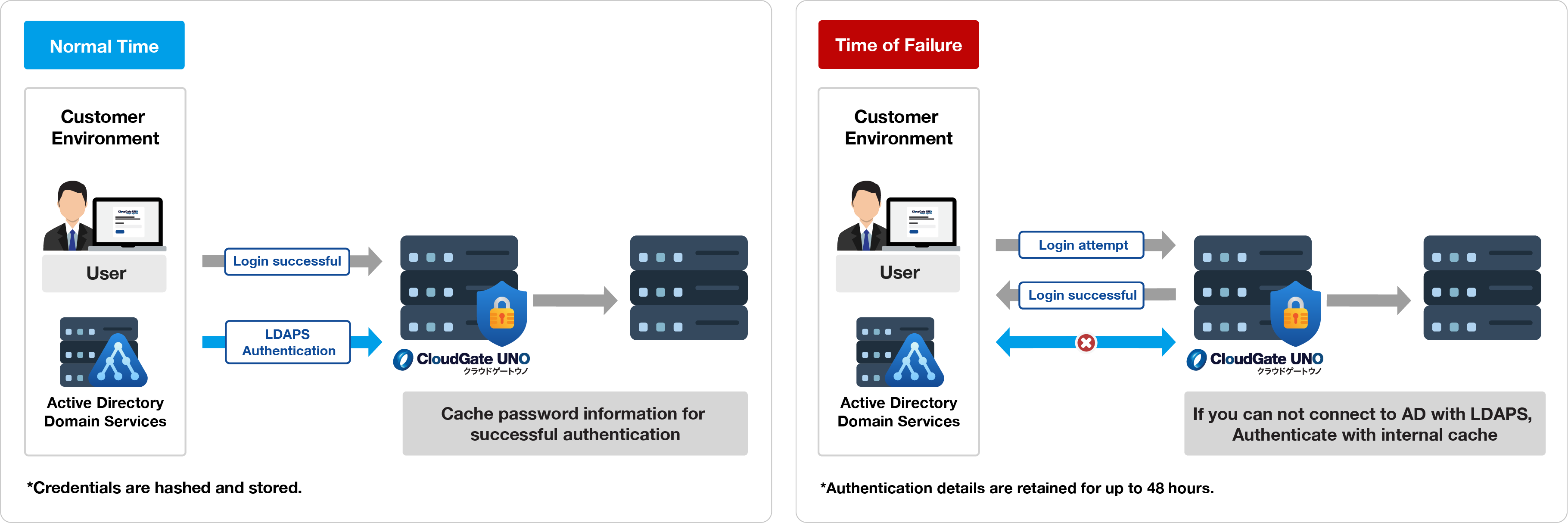
Synchronize with cloud services using CloudGate UNO as a Hub
You can choose between “Synchronize Now” (all synchronization immediately), which is performed at any timing by the administrator, and “Timer Synchronization” (only the differences from the previous synchronization are synchronized periodically), which is performed automatically.

Useful Features of Active Directory Integration
User Objects
Synchronizes with CloudGate UNO user accounts and Google Workspace and Microsoft 365 user accounts.
Security Group Object
Synchronizes with CloudGate UNO groups, Google Workspace Google Groups, and Microsoft 365 security groups.
*Synchronization with email enabled security groups is not possible.
Organizational Unit(OU)
Synchronizes with CloudGate UNO organizations.
*Synchronization with email enabled security groups is not possible.
*Windows, Active Directory, and Microsoft 365 are either registered trademarks or trademarks of Microsoft Corporation in the United States and/or other countries.
CloudGate UNO’s Customer Story
Yoshimoto Administration Co.

We have been using CloudGate SSO for access control purposes for Google Workspace, and this will not change in the future. In this respect, when ISR introduced CloudGate UNO to us, we were attracted by the fact that it allowed us to configure access rules more flexibly and easily compared to the previous version. I was also impressed by the future potential of CloudGate UNO, as it enables security measures for cloud services, which are expected to increase in the future. The security measures that are a hurdle to introducing cloud services will be OK as long as they can be integrated with CloudGate UNO, so we can then select a service based on functionality and price.”
Mr. Itaru Kato, General Manager
Information Systems Division
Other Features of CloudGate UNO
User Authentication
Enhanced and versatile authentication methods for system administrator to choose from.
Access Control
You can manage the conditions (location/device/time) under which login to the service is allowed.
Active Directory
ID federation and authentication federation by Active Directory federation are possible.
Identity and Access Management (IAM)
It allows centralized management of everything from ID management to lifecycle management such as provisioning.


